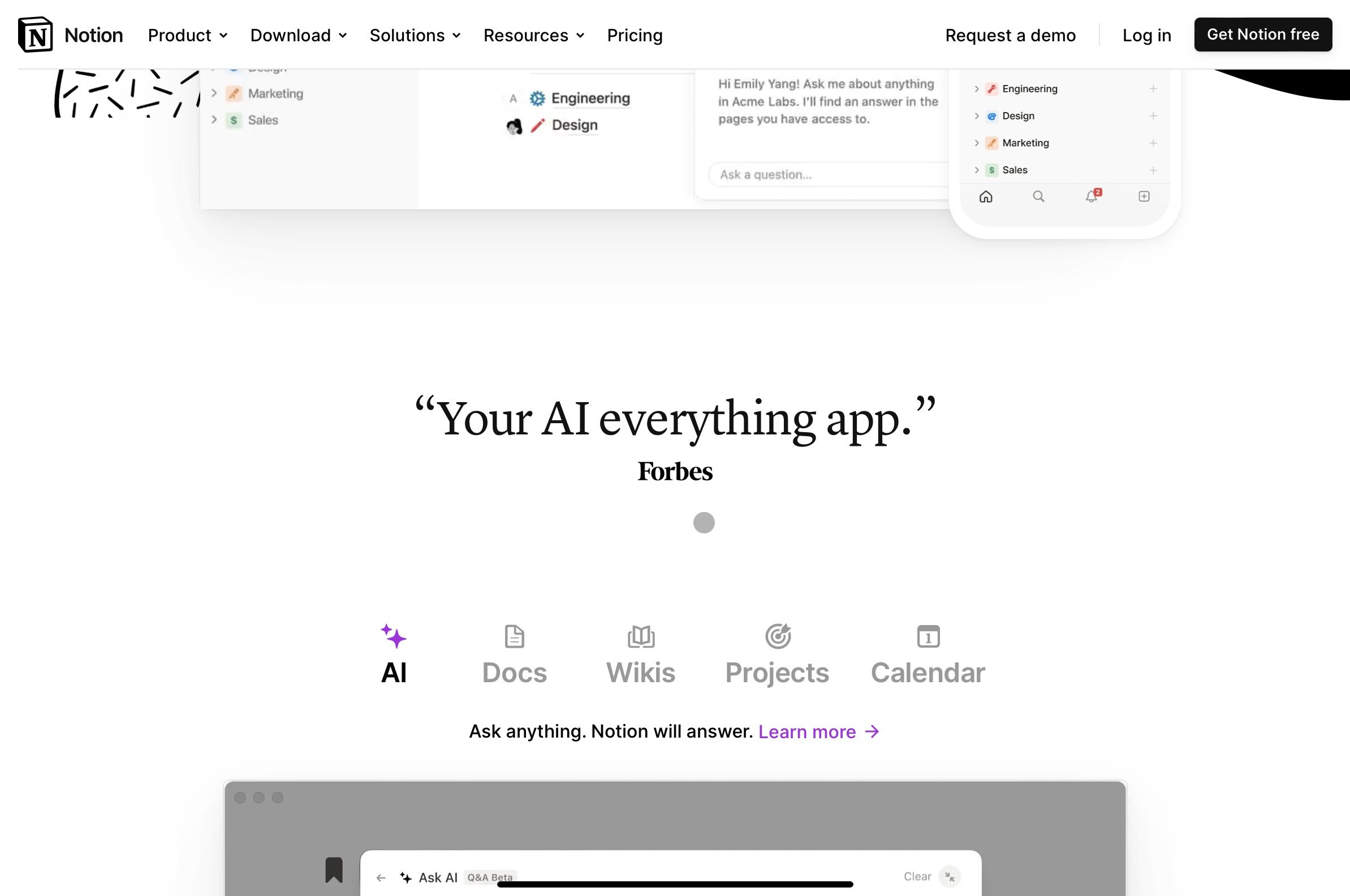Opinionated vs Unopinionated Tools
Someone needs to choose
For the past 10 years of working in tech, I have either directly built tools or used them as a means to achieve something. When I say tools, I mean software, which these days are referred to as "apps". From my experience, tools come in two flavors – opinionated or unopinionated. Essentially, this means the creators of the tool have an opinion of how the tool should be used and that opinion is built into the user experience. As a Digital Operations Consultant, I set up and train people on both types of tools and it is fascinating to see how each is used, adopted, and given up on.
When consumer software first started popping up around the 80s, it was all single-purpose. The software did one thing and one thing only. This type of software was extremely opinionated. As time has passed, technology improved and allowed us to create software that has more use cases. This is exciting and very helpful for the person using the tool. But over the past 5-10 years, there is this trend of unopinionated software – tools with no clear use cases. Tools that can do it all and allow you to define how you use it. While this allows the tinkerer and systems thinker to build anything they can imagine, this can inundate the average user.
Opinionated Tools
These have been around since the beginning of computing. Word, Google Docs, and Pages are meant to be used for writing. Excel, Google Sheets, and Numbers are meant for spreadsheets. Photoshop, Illustrator, and InDesign are meant for design. The key concept of opinionated tools is that their purpose is clear. While there are some users that tread the gray area of what a tool can do, most people use it for what is written on the box, if software still came in boxes.
Opinionated tools are great because they limit the user. As you all know, I enjoy constraints. By enforcing these constraints, the user has to make fewer choices, which in turn allows them to use the tool with laser focus. It is very rare for a person using Google Docs to suddenly think about new ways to visualize their report. Or a person updating a Google Sheet to tinker with refactoring their budgeting system from scratch.
Some of my favorite opinionated tools are Bear Notes, Things3, iA Writer, Todoist, Linear, and yes – Apple's iWork suite. These tools are constrained to do what they do and do it well. You know what to expect out of them and rarely get surprised or caught off guard. Opinionated tools, for me, foster focus. I use iA Writer nearly every day. It has been my writing tool of choice since I found it, due to its intentional constraints and beautiful design.
Unopinionated
Since the dawn of HTML5, JavaScript, and the conception of the web app, unopinionated tools have been sprouting up everywhere. These tools generally have a loose set of rules, but they can do nearly anything if the right person clicks around. In Notion, you can write documents, plan projects, and track tasks, but it is also "your AI everything app" – Forbes. This makes it easy to write a document, but then also create a new project planner. This is the beauty of Notion. It gives you the canvas to build nearly anything the user can think of.
There are a myriad of tools like this: Notion, Coda, Obsidian, FigJam, ClickUp, and of course Airtable – are a few. These tend to have a cult following or cult hatred. Most people see the power and value in them, but get overwhelmed with the lack of constraints.
Since I work mainly in Notion, I tend to look for public opinions of the tool and the negative ones are plentiful:
Unpopular opinion: Notion is actually high effort and doesn’t help boost productivity – Paige Harris
That’s because we spend 10x longer just trying to make it look as nice as possible when we could have just used a Google Doc – Tim Peckover
i like @NotionHQ for everything note-taking and internal docs but it’s sluggish and non-native and it’s not a joy to use. i don’t feel like i can navigate quickly and fluidly – Jordan Singer
Not enough people talk about how much Notion sucks – Adam Noffsinger
I build systems in Notion. Often, I gain a customer because they attempted to use Notion and failed. They require a specialist to construct a thoughtful system with constraints. During my audit phase, I discover that many people find it overwhelming and difficult to use, not because it is, but because they think there are too many choices to make.
This is not limited to Notion. I have both observed others and had firsthand experience with this in many tools. If the choices are unlimited, where do you start? Additionally, as a tinkerer, where does it end? I find myself rebuilding a system to make it 5% more useful. Why, you ask? Because I can.
I am not alone in this. I have spoken to dozens of people who love to spend countless hours tweaking their systems. While having the option is nice, having the option can also be detrimental.
Setting Constraints
I am paid for assisting others with their broken and fragmented systems. I spend hours in their tools, making adjustments, I do not need to spend another second building out my own systems. Yes, some would argue that spending that time makes me a better systems builder, but I believe it has its limits.
When you are starting out as a designer or an engineer, finding ways to build mental muscles is important. You create projects, identify gaps to fill, or take on pro bono work. This is a key part of a person's upskilling. This is absolutely relevant to my career, too. But as someone who has been doing this for a decade, I don't need to spend my waking hours doing this anymore. The 40-60 hours a week I work is more than enough when you add the thousands of hours prior.
Setting constraints is important for both the user and the builder.
The first and obvious constraint is time. Don't spend more than a certain amount of time learning or building in a tool. That time might be hours a week or even minutes a day. This needs to be a predefined amount based on a few factors. Can you afford to offload this to someone else? Can you trade time to do or learn this? Time is a resource, the same as any other form of currency. Set limits on your time. That might mean using the tool less or to a limited extent.
Use opinionated tools. They don't all have to be opinionated, but mixing in tools with clear and obvious constraints can help limit the cognitive load for both users and builders. Just because the internet is buzzing about tool x or tool y, doesn't mean you have to implement it. Use what works.
Personally, I have implemented both of these solutions.
I do not use any complex tooling in my personal life. My reminders and calendars live in the default, basic Apple apps. I use iCloud on all my devices as my cloud syncing solution. I even use Numbers for budgeting and Pages for documents. When "Sign in with Google" is not an option, the up-and-coming tools become less accessible.
In my work life, I use tools that are good at what they do and do not shape them into something they are not good at. I run my business through Notion, that's a given, but I have constrained my use of it where it falls short. I stopped using Notion for tasks, full stop. It is just not that good at it. I use Things3 for all my task needs because it is a damn good task manager. Yes, there is no collaboration, but that is fine for me. I am a solo consultant. Even with the agency I work for, I copy a version of a task to Things3 and use that as the actual reminder. It's fast, does not force me to make decisions, and is offline first.
I have made dozens of other changes, but here are a few:
Mail.app > any other mail tool
Safari > Chrome/ Arc/ Firefox/ etc
Apple Calendar > any calendaring tool
I get it, tools can be exciting. They offer grand promises. Especially with the democratization of AI. The tools promise to do so much menial work for you. Before considering your new tool, consider how many choices and decisions come baked into the product and how many you have to make. Do you have the bandwidth or expertise to make them, do you need to offload these to a person, or should you pick something that asks less of you? If you are not sure, I can help with that. Drop a comment or reply to this letter. Most importantly, be cognizant of the types of tools you are using and if you are getting the most out of it or if it is getting the most out of you.